New installation and operating system change for virtual servers in Cloud Manager
Reinstalling your virtual server via the web interface is very simple. In the Cloud Manager you will find the option „Reinstall“ under the actions. There you can reinstall the server or change the operating system. Please note that a new installation will delete all data and the server will be reset. However, it is possible to perform a new installation at any time.
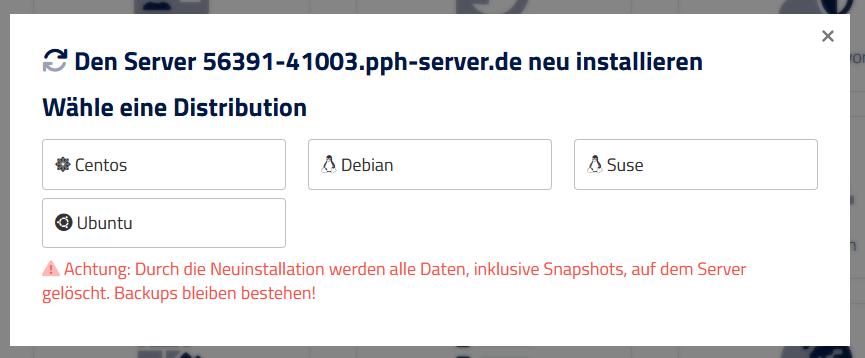
How does the reinstallation of my virtual server work?
To reinstall your virtual server, navigate to the actions in the Cloud Manager and select „Reinstall“. There you can select the desired operating system or reinstall the server completely. Please note that all data will be deleted during a reinstallation, so you should make a backup beforehand.
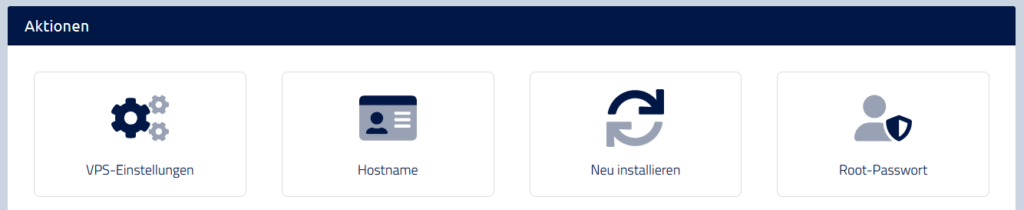
Can I change the operating system of my virtual server?
Yes, in Cloud Manager you have the option to change the operatins systems of your virtual server. Simply select the „Reinstall“ option and choose the desired operating system. However, please note that when you change the operating system, all data on the server will be deleted and you should perform a data backup.
Is it possible to reinstall my virtual server at any time?
Yes, reinstalling your virtual server is possible at any time. Simply navigate to the Cloud Manager and select the „Reinstall“ option to reset the server or change the operating system. However, please note that a reinstallation will delete all data and you should perform a backup if you have important data on the server.
