How can I allow another user to access my cloud manager and game server?
In our web interface you have the possibility to give another person access to your cloud manager and the game server administration. We will explain you how to do that.
Receive release token
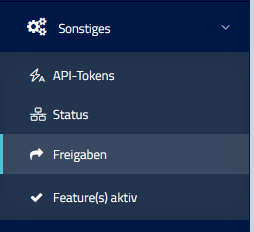
Your friend needs to have an account with Prepaid Hosters to be able to manage it in the web interface. Ask him or her to provide you with the release token. This can be found in
the web interface under „Other“ > „Shares“.
For example, a token looks like this: MPJIKVSV-A3QR-QF2UUJ6E. You need this token.
Use share token
As the server owner, also go to „Other“ > „Shares“. Click on „Grant new share“ in the row of the server you want to share.
In the form that follows, enter the release token that you received from your buddy.
Now you can choose which pages you want to grant access to. You can withdraw the permission at any time.
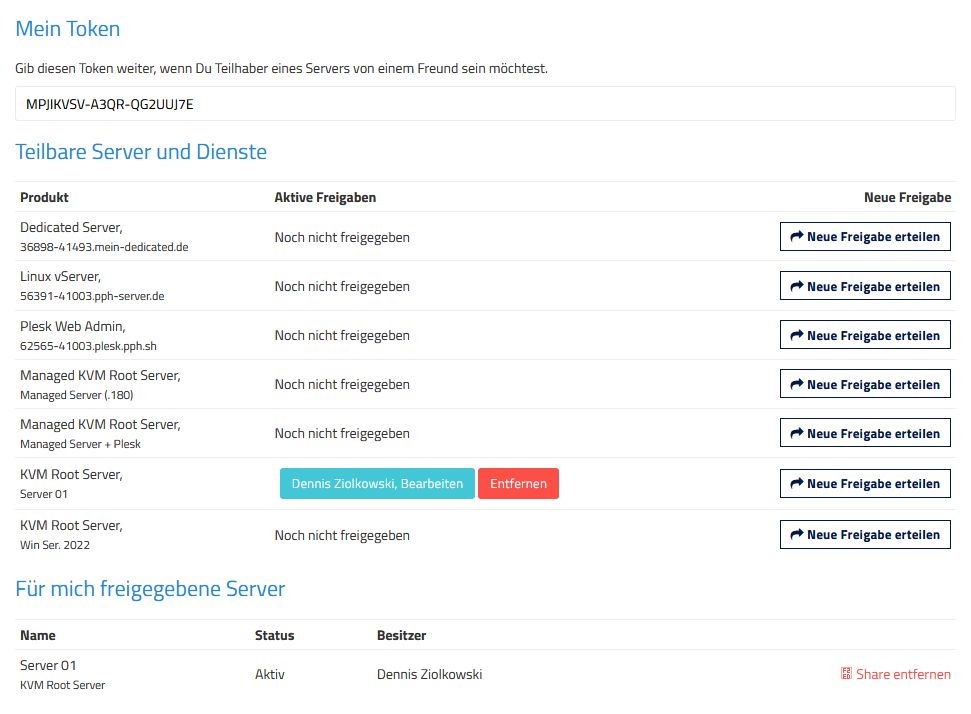
Constraints
- Only you can pay for the server.
- Only you can upgrade/downgrade.
- Only you can cancel the server.
- You can only release whole areas, not single features or game servers.
