Do you already have a domain with another provider and want to transfer it to Prepaid-Hoster.de to use all our domain management features or just keep everything in one place? It’s easy!
Go to the Domain Rental page and type your existing domain into the big domain checker at the top. After a short synchronization, the system will tell you that the domain is already registered and can only be transferred with an „Auth-Code“.
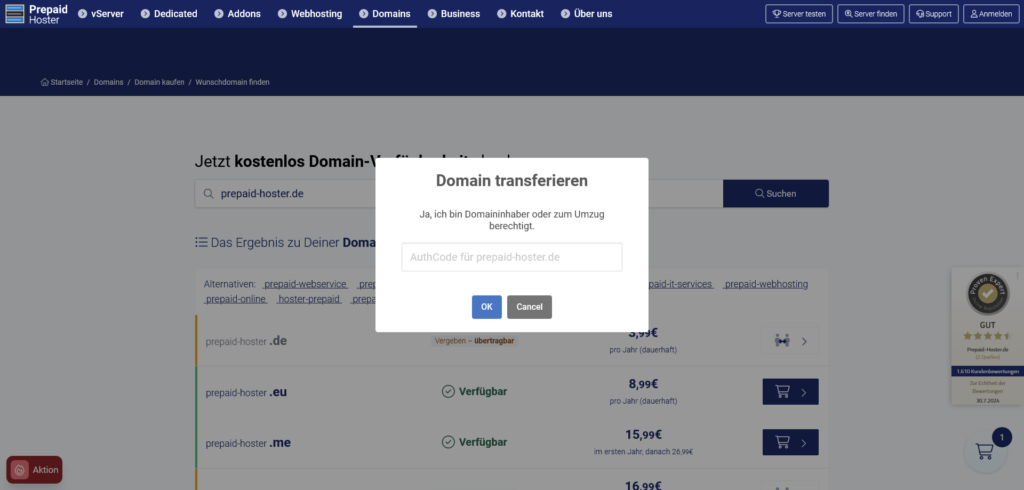
The Auth-Code is like a password needed to transfer a domain from one place to another. This protects your domain from being stolen by someone else. You need to generate this Auth-Code. Your current provider might have an online function for this, or you might need to contact them. At Prepaid-Hoster.de, you can request the Auth-Code easily with a click.
Once you have your Auth-Code, you can enter it after clicking on „Configure Transfer“. After confirmation, you will see all the details on the right side. If everything is correct, you can add the domain with the Auth-Code to your cart.
Please Note the Following
- Just like ordering a new domain, you need to provide your address and phone number in the customer area. This is required by the domain registration authorities. If you want to protect your address details in the public Whois, please contact Prepaid-Hoster.de support, and we will discuss the options with you.
- No matter how long your domain is still valid with your current provider, you will have to pay the yearly fee for the domain extension again, and the domain will be renewed for a full 12 months with us. We cannot transfer the remaining time from your old provider, even if the registrar supports it.
- Double-check your Auth-Code. It usually consists of a long combination of letters, numbers, and sometimes special characters. Do not enter a fake code; otherwise, your order will be canceled, and you will need to contact support for the next steps.
- Also, double-check your domain name.
