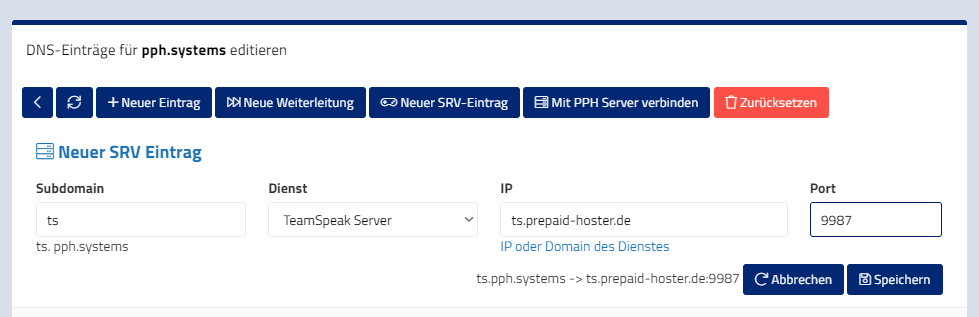If you want to use your domain to connect to a TeamSpeak 3 server, just follow these steps:
- Log in to the web interface and select your domain from the navigation menu on the left.
- Select DNS settings.
- Click on the + New SRV entry button
- Now select TeamSpeak as service
- Fill in the fields:
- For Subdomain, enter either nothing, or a subdomain that you want to use. Leave it empty to be able to connect to your domain without any prefixed subdomain.
- IP: Enter the address (domain or IP) of the TS3 server. Important: Without port specification.
- Destination port: Specify the port of the TS3 server. Default: 9987
- Save the form.
It can now take up to 24 hours until the DNS entry works. Please contact our support if it does not work. We will be happy to help you.