With our vServers, you have the possibility to set a PTR/RDNS entry. This is especially needed when operating a mail server. This „Record“ (entry) can be easily configured in our web interface.
Setting RDNS
In our vServers, you can find a button called „RDNS“ in the Cloud Manager. Click on this button to assign a domain name to the IP address of your server. If no RDNS entry has been set yet, a corresponding message will appear there. If such an entry has been set, it will be displayed there. You can change the record at any time.
Important: Please note that the chosen domain or subdomain used as the RDNS/PTR record must also resolve to the IP address of the server. This is also checked by the system in the administration area before saving.
If you still have any questions, you can always contact us in support! In case of doubt, we will set the correct PTR entry for you.
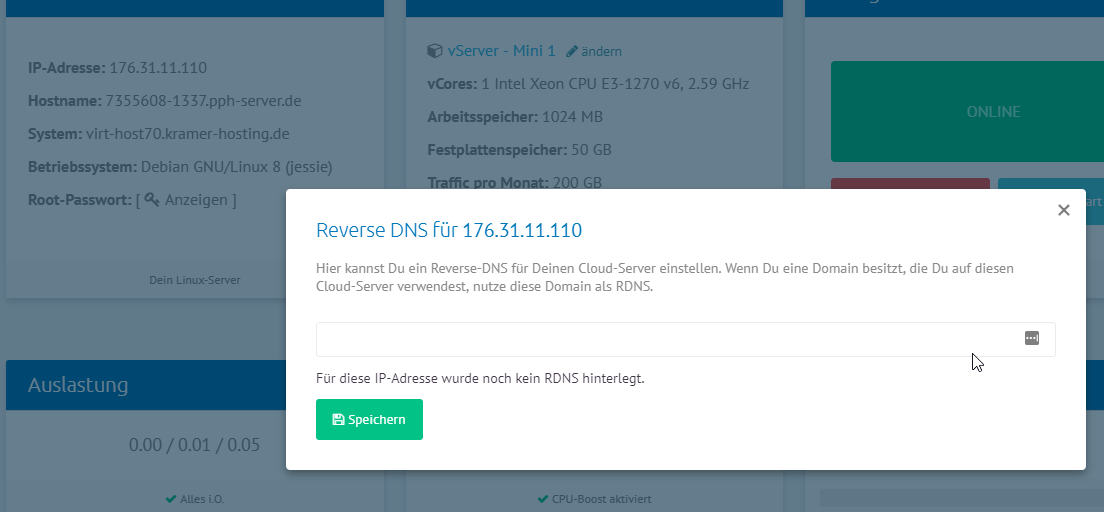
IPv6 support
If you set an RDNS in this dialog, it will also be set for the first IPv6 address (::1). If you need an RDNS for other IPv6 addresses, please feel free to contact us in support.
