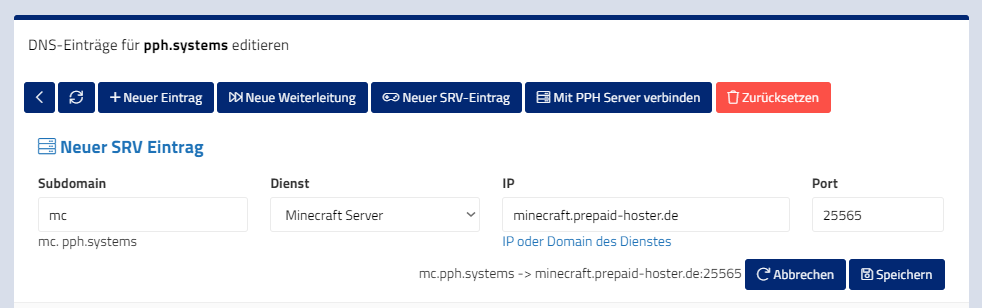Here is a short guide about how to connect your own domain to your Minecraft-server:
- Log in into your webinterface and choose your domain at the taskbar on the right.
- Click on DNS-Settings.
- Click on the button “ + new SRV entry“.
- Now you choose Minecraft as your service.
- Fill in the following fields:
- Subdomain: You can either fill in your subdomain or keep the field empty. – If you fill in nothing you can connect your domain without any prefixed subdomain.
- IP: Enter the address (domain or IP) of your Minecraft server. Without port.
- Target-port: Enter the Port of the Minecraft-server. Default: 25565
- Now save your form.