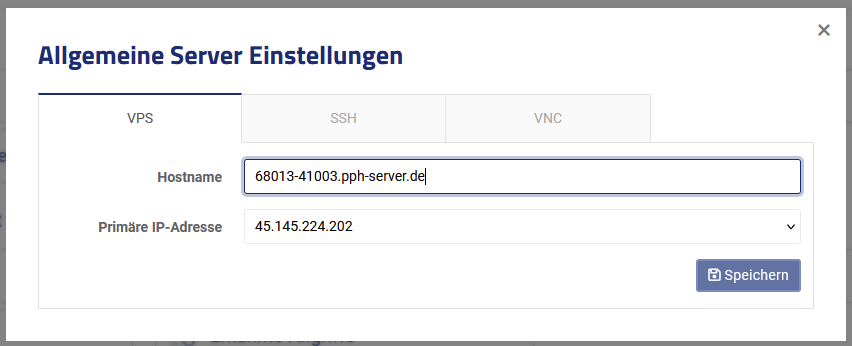In this post, we will explain how you can change the hostname of your virtual server.
- Log in to the web interface.
- Go to the Cloud Manager of your virtual server.
- In the Actions box, click on Hostname.
- Now change the hostname in the designated field.
- Click Save to save the new hostname.
The new hostname will be set immediately. You might need to log in again via SSH to see the new hostname.