Yes, you can also automatically top up your balance at Prepaid-Hoster. You have the option to use PayPal or a traditional bank transfer.
With PayPal
You can easily set up automatic balance top-ups through PayPal subscription in the web interface. Here’s how:
- Sign in to the web interface
- Open the „Customer Area“ menu on the left
- Click on „PayPal Subscriptions“
- Click on „New Automatic Payment“
- Customize the settings according to your preferences. You can activate multiple subscriptions.
- Authorize the payment through PayPal
Your balance will now be automatically topped up through PayPal.
You can remove the subscription at any time directly in our web interface.
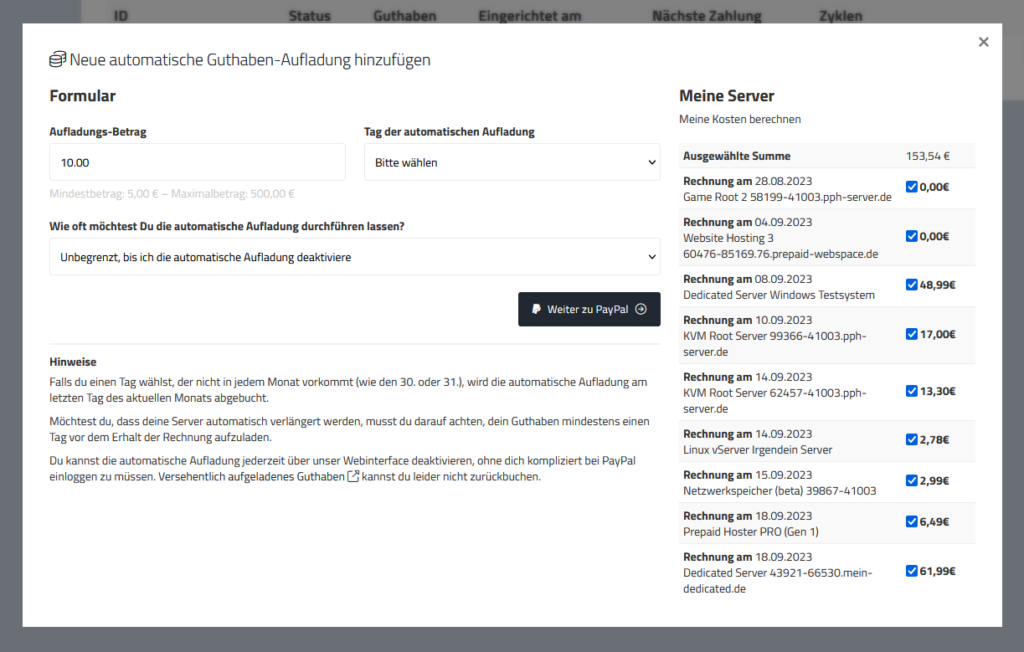
With Standing Order/Bank Transfer
In addition, we offer you the option to automatically top up your balance through your bank account. Simply set up a standing order and transfer the money to our account. You can find the necessary reference in the web interface under „Transactions“ > „Set up Standing Order“.
A major advantage of this method is that you can also use the standing order as a regular payment. If you want to ensure that you always have enough balance in your account to use the service, you can set up the standing order to transfer the money automatically.
However, please note that the transfer must be executed 2-3 working days before the invoice date to ensure that the balance is on your account in time. This way, you can ensure that your service runs smoothly and that you don’t accidentally overlook a bill and get interrupted.
If you have any questions, please feel free to contact us at any time.
