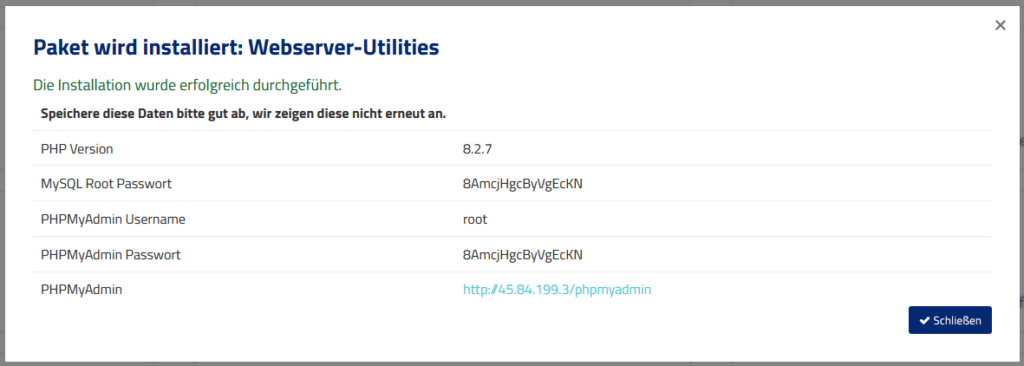PHPMyAdmin is a popular web-based open source application designed to manage MySQL databases. It allows users to conveniently manage databases through a web-based graphical user interface (GUI).
You can install phpMyAdmin fully automatically with root access in our web interface on any debian-based Linux.
To do this, go to the Cloud Manager of your server.
Scroll down to the Actions and select „App Installer“. There you click on the „Web Server Utilities“.
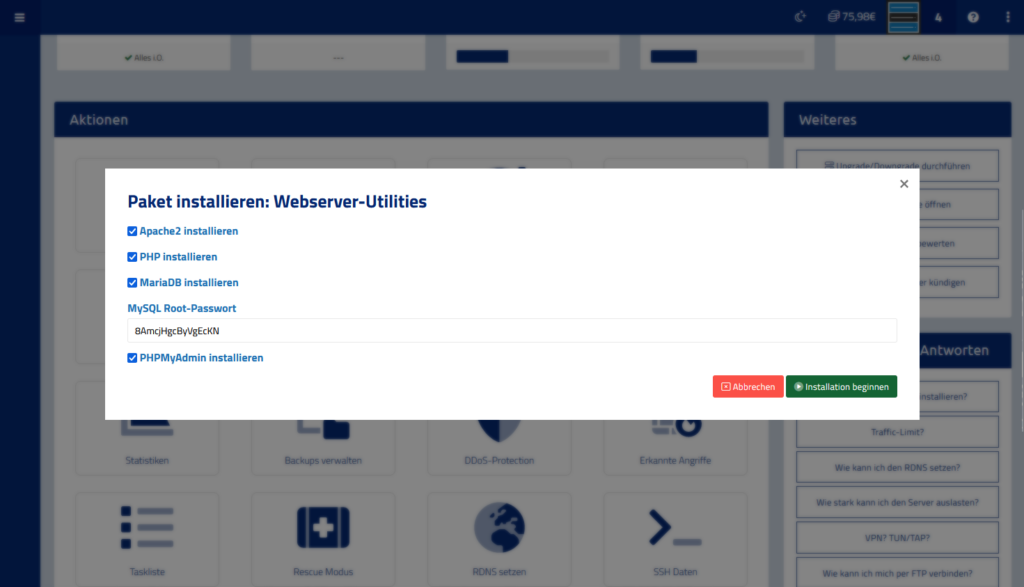
In this dialogue you have to select everything. This is because phpMyAdmin requires a web server (apache2), the PHP script engine and the database software MariaDB/MySQL server.
Then click on Start installation.
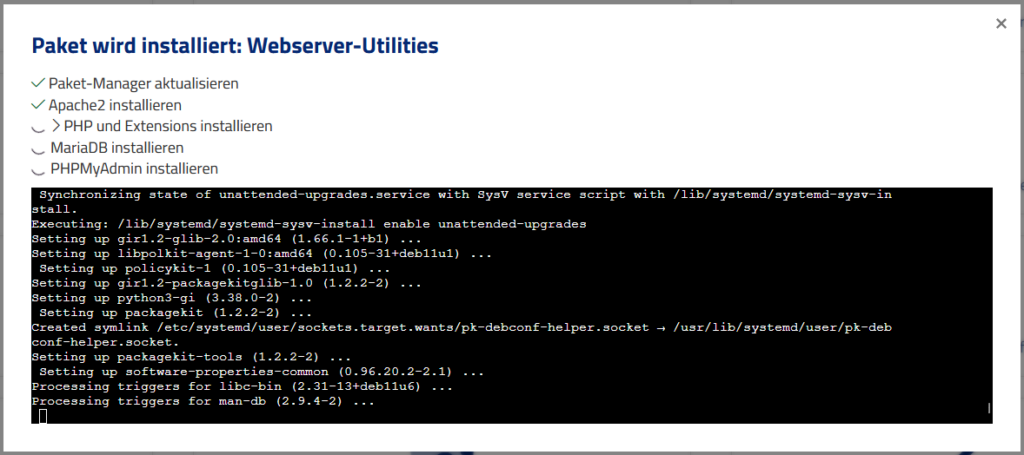
Now you only have to wait a short time until your installation is finished. You will then be shown all the data you need to access your database.