In this article, I will show you how to easily change the PHP version for each domain. Versions PHP 8.0 to 8.3 are now available. Version 7.4 is still available for backward compatibility but is no longer recommended.
Changing the PHP Version
- Login to the Web Interface: Log in to the web interface (Plesk).
- Select Domain: Go to „Domains“ and select the website for which you want to change the PHP version.
- Adjust PHP Settings: Click on „PHP Settings.“
- Select PHP Version: Choose the desired PHP version (8.0 to 8.3).
- Save Selection: Click „Ok“ to save the new PHP version.
The new setting will be active after about 3 minutes.
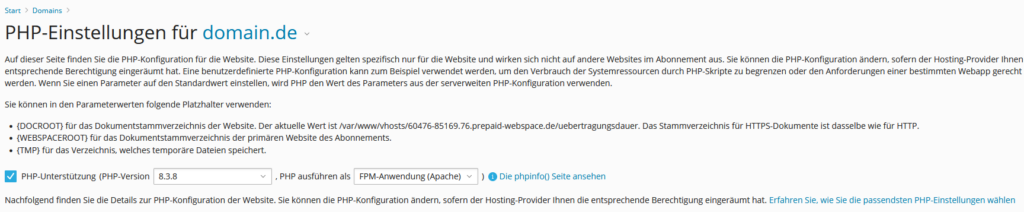
FastCGI vs. FPM: What is the Difference?
- FastCGI:
- Performance: FastCGI offers better performance compared to traditional CGI because it doesn’t start a new process for each request.
- Stability: FastCGI processes run isolated, which means they aren’t affected by crashes of other processes.
- Usage: Ideal for smaller applications and websites with moderate traffic.
- FPM (FastCGI Process Manager):
- Performance: FPM further optimizes FastCGI, offering better performance and scalability for PHP applications.
- Stability: FPM can manage different pools of PHP processes with various configurations, providing more flexibility and stability.
- Usage: Best for large websites and applications with high traffic, requiring efficient resource management.
