If you change the SSH port of your server, the game server manager can no longer access your server. Because it does not know the new port. Our gameserver manager uses your root access with an SSH key to manage the server and execute scripts (e.g. start/stop).
So you have to adjust the port. This is not that difficult. Just go to the game server overview of your vServer.
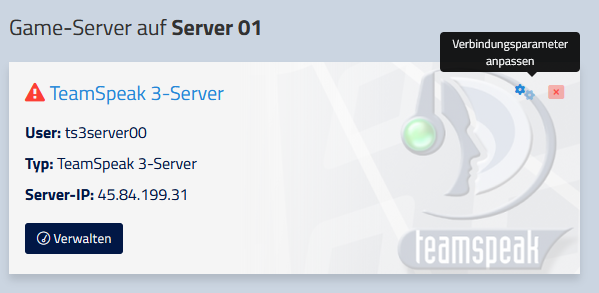
Then click on the settings icon in the tile of each game server where you want to change the SSH port.
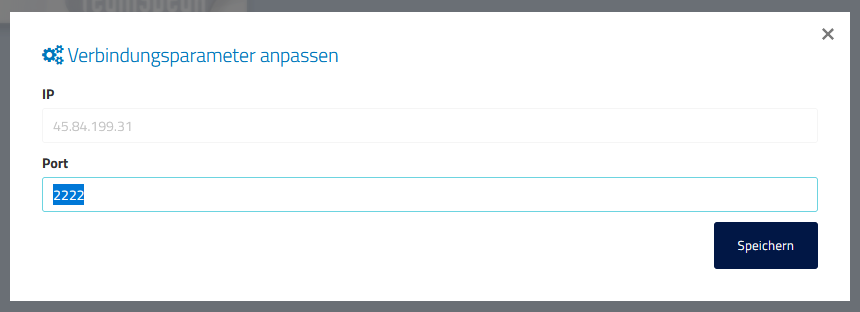
Then change the SSH port to the SSH port you set. Save.
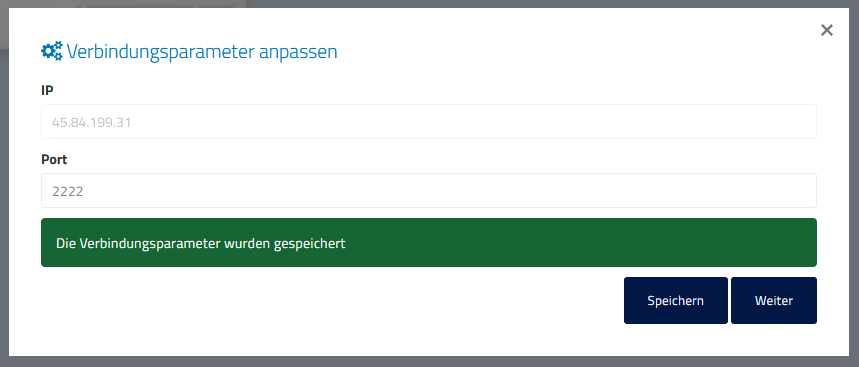
Now your SSH port is changed and you can continue managing your server!
